Viewing page details
To view the details for a page, follow these steps:
- Open the Layout module.
- Click on a page name to open the page details.
Overview
The following shows the options from page details in Beacon Studio:
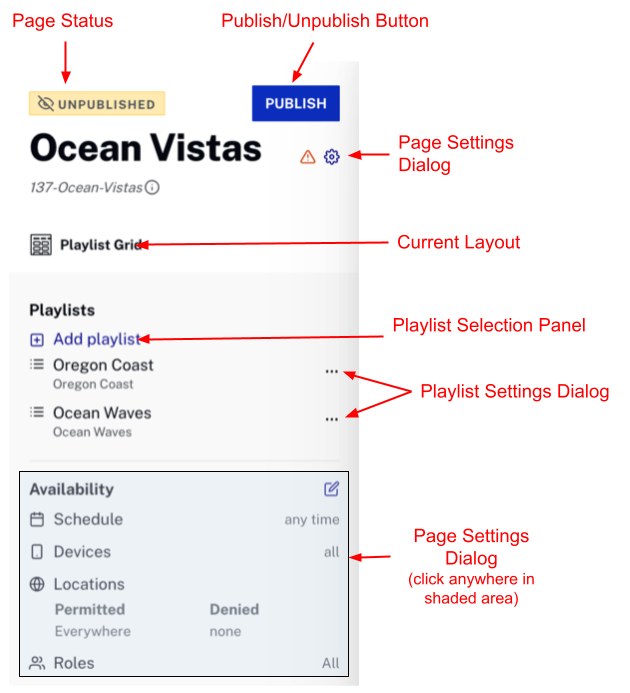
Summary of options:
- Page Status: The status of the page, either:
- Published
- Unpublished
- Staged
- Publish/Unpublish Button: Change the state of the page between published and unpublished.
 : Click to open the page settings dialog, open to the Title & Translations section.
: Click to open the page settings dialog, open to the Title & Translations section.- Current Layout: Hover over the current layout to display the link. Then click on to pick a new layout.
- Playlist Settings Dialog: Click anywhere in the Availability section to open the page settings dialog:
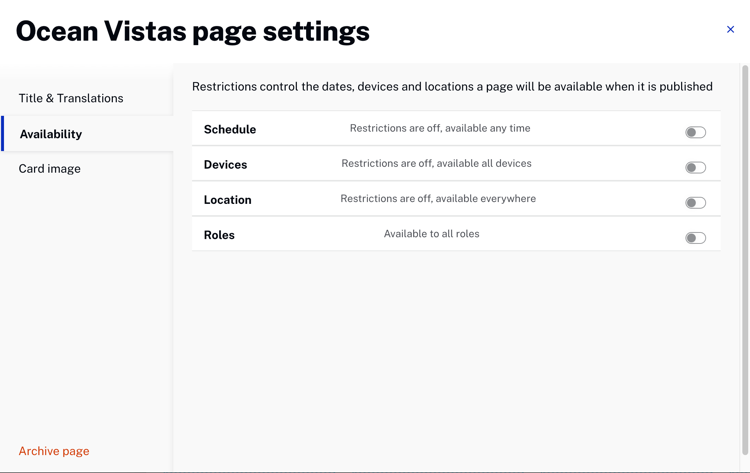
Detailed documentation
For detailed documentation on the major functionality available from the page details, see:

