Setting the value
To set the restriction for parental controls, perform the following:
- Log in to the Beacon app.
- In the app navigate to Settings -> My Account -> Parental Controls
- If this is the first time performing this task, when you click on one of the radio buttons for a specific setting you will be prompted for a PIN. If you have made a previous selection you will be prompted for the PIN when you change the selection.
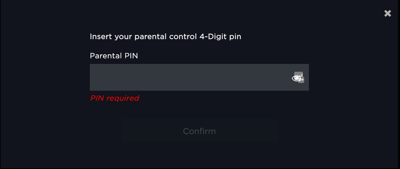
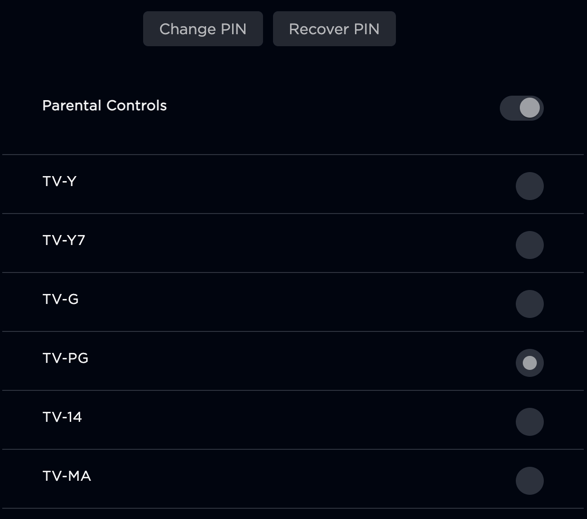
Note the following:
- The rating selected means viewers can view content up to and including that rating level.
- The selected rating applies to ALL registered users of the app.
- If a viewer tries to watch a restricted video, the app will prompt the viewer for the PIN and if entered correctly the video can be watched.

